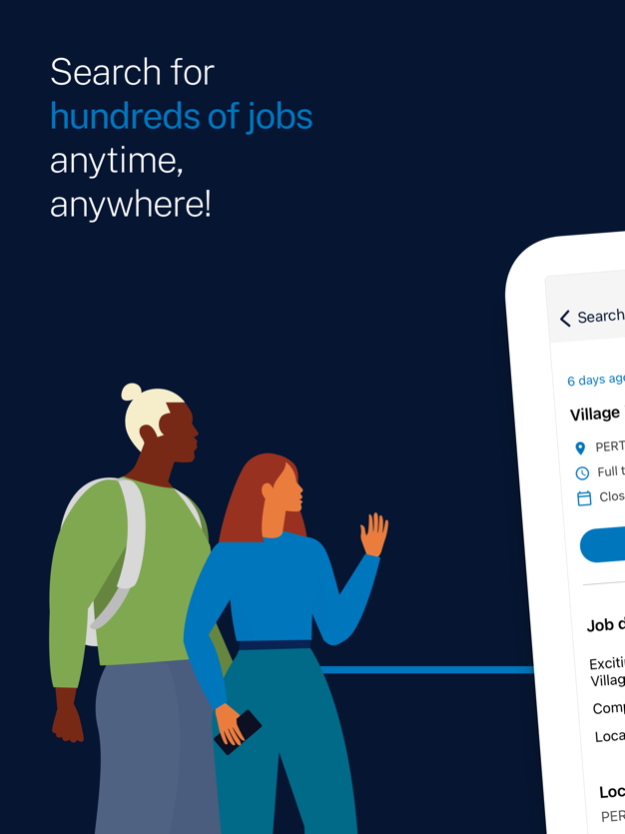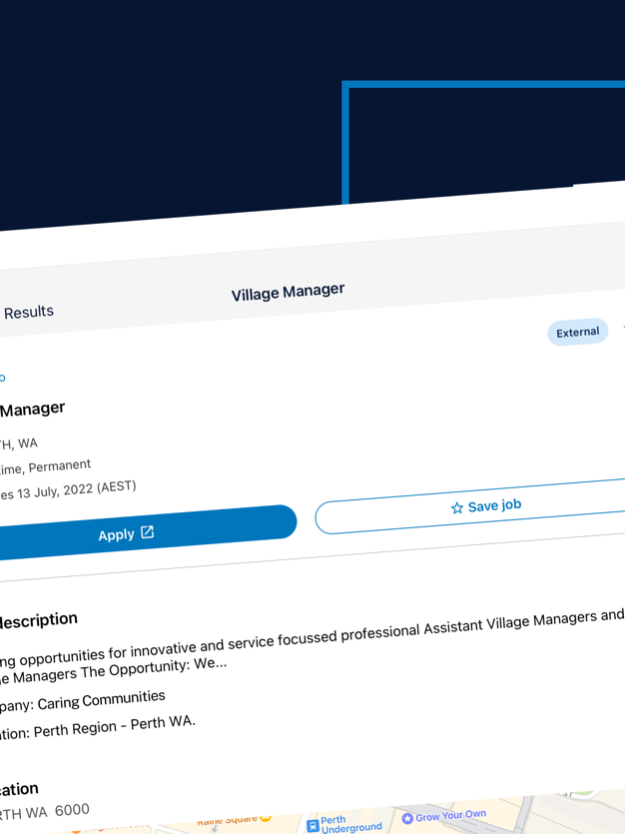Workforce Australia 6.1.3
Continue to app
Free Version
Publisher Description
Find your next job on the Workforce Australia app. Thousands of jobs are advertised every day.
Find a job wherever you are
• Find jobs based on industry, location, and the times and days you can work.
• See jobs recommended for you.
• Save jobs you want to apply for.
• Save your job search results to review later.
The Workforce Australia app is funded and operated by the Department of Employment and Workplace Relations. It’s a free service to help Australians find a job.
Contact us at ESMobileAppSupport@dewr.gov.au or 13 62 68 if you need help using this app.
Dec 18, 2023
Version 6.1.3
This version of the app includes these new features:
• a success screen with an app reference number when you submit a contact form request
• improvements to the 'Find a job' function
• updates to the 'apply' link for jobs hosted by Workforce Australia and those hosted by other sites
• logos added to job ads
• updates to the email or telephone 'apply' button to open the phone dial pad or email app
• a new 'Report this job' form available on the job ad screen
• Workforce Australia account inbox available in the app
• updates to the 'email job application confirmation' task to show you’ve applied for a job and to report points from the app
• updates to 'tasks' to go to pages within the app instead of the website.
We’ve also:
• addressed accessibility issues with links and button contrast
• fixed a broken link to the website’s ’Services and outages’ page
• improved error messaging for saved jobs.
About Workforce Australia
Workforce Australia is a free app for iOS published in the Office Suites & Tools list of apps, part of Business.
The company that develops Workforce Australia is Department of Employment. The latest version released by its developer is 6.1.3.
To install Workforce Australia on your iOS device, just click the green Continue To App button above to start the installation process. The app is listed on our website since 2023-12-18 and was downloaded 1 times. We have already checked if the download link is safe, however for your own protection we recommend that you scan the downloaded app with your antivirus. Your antivirus may detect the Workforce Australia as malware if the download link is broken.
How to install Workforce Australia on your iOS device:
- Click on the Continue To App button on our website. This will redirect you to the App Store.
- Once the Workforce Australia is shown in the iTunes listing of your iOS device, you can start its download and installation. Tap on the GET button to the right of the app to start downloading it.
- If you are not logged-in the iOS appstore app, you'll be prompted for your your Apple ID and/or password.
- After Workforce Australia is downloaded, you'll see an INSTALL button to the right. Tap on it to start the actual installation of the iOS app.
- Once installation is finished you can tap on the OPEN button to start it. Its icon will also be added to your device home screen.